A mom asked me how to integrate her blog to Networked Blogs of Facebook. So for her reference and for the others who may also want to know how, I decided to make a write up on how to do this. Below are the step-by-step instructions.
1. Log on to your Facebook account.
2. Then, copy and paste this URL http://apps.facebook.com/blognetworks/index.php?ref=ts to your address bar. You may also type in the keyword NetworkedBlogs in the search box, then click the NetworkedBlogs Application entry on the suggested list

3. Click the Register A Blog button.

4. Fill-out the registration form then click the Next button.
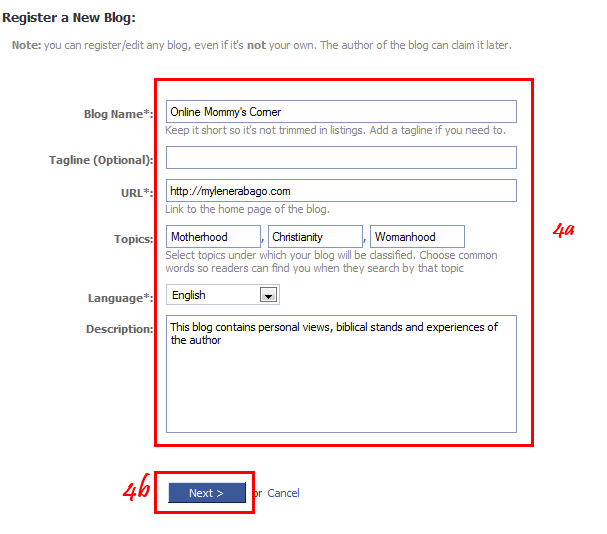
5. On the next page, you will be asked if you were the owner of the blog. Click the Yes button if you are the owner, otherwise click No.

6. You will be asked to verify the ownership of your blog. Choose the one which you are most comfortable with. In this case, I choose the Use the Widget to verify ownership.

7. Then copy and paste the code provided on a HTML/Script gadget for Blogspot and Text Widget for WordPress. Then click the next button.

8. If the code was verified, the Verification Successful message will be displayed. Click the Next button.
9. Now, you can play with the setting of your blog/feed.

Easy right? Join the fun! Register now your blog so you can be followed by other bloggers too 🙂
I love FB!!